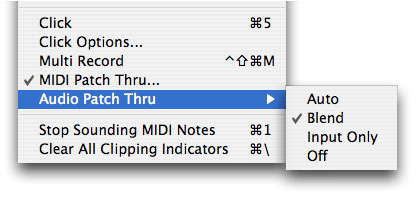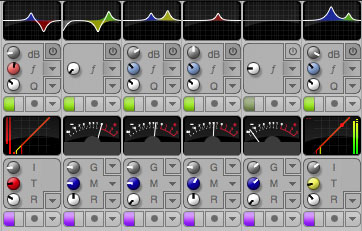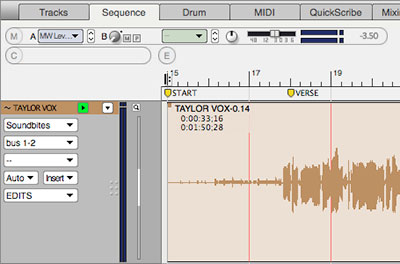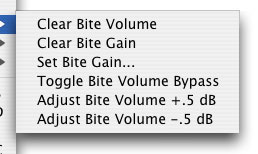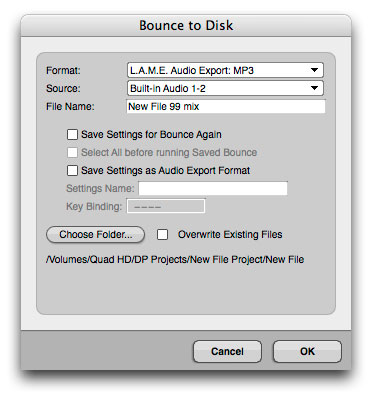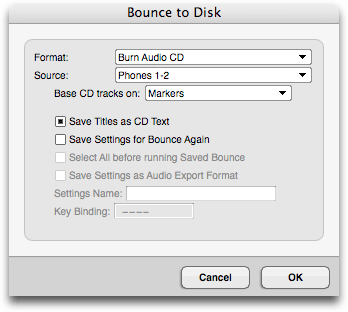State-of-the-art mixing
Digital Performer’s Mixing Board window provides a powerful integrated mixing environment for MIDI, audio and instrument tracks in channel configurations from stereo up to 10.2 surround, along with real-time effects processing and virtual instrument plug-ins.
Simple yet powerful mixing
The Mixing Board will seem familiar to beginners and experts alike because it is modeled after standard hardware mixing consoles. Lurking under the hood, however, are many powerful features, as well as many time-saving shortcuts.
Uncompromising audio quality
Digital Performer delivers one of the most advanced digital audio mixing engines ever engineered. With internal 32-bit floating point precision throughout the mixing path, combined with 64-bit precision during the mastering stages, audio quality is unparalleled.
Live input monitoring
Each audio track has its own separate input monitor button, allowing you to listen to a live audio signal from the track's assigned input, independent of the track's record-enable state. This is similar to "Record Safe" mode on a conventional mixer. This simple feature facilitates all workflows that revolve around live input monitoring and recording.
Here's just one example regarding the use of Propellerhead Reason with DP7: instead of having to set up two tracks for each Reason instrument input (an aux track for live input monitoring and a disk track for bouncing the final Reason track), you can instead set up just one stereo disk track. Engage the input monitoring button to hear live Reason input, and then simply record into that same track when you are ready to commit the part to disk for archiving, session exchange or editing.
To further enhance input monitoring, the Audio Patch Thru sub-menu gives you four flexible input monitoring behaviors. For example, just like large-format consoles, Blend mode lets you hear both the live input and the disk audio during playback, before you punch in for recording.
Inline multi-band EQ and dynamics processing

Control EQ and dynamics processing directly in each Mixing Board channel with multi-band graphic EQ display and vintage-style compression meter, using any included EQ or dynamics processor, such as Digital Performer's award-winning MasterWorks Series modeled British console EQ and leveling amplifier faithfully modeled after the legendary LA-2A.
Complete mix automation
In Digital Performer, your mix is completely automatable, with an automation feature set that rivals, if not surpasses, even the most sophisticated large format mixing consoles. Automation spans both audio and MIDI tracks, and includes automation of effects plug-in parameters, track muting/unmuting, send levels, send mutes/unmutes and even pitch automation.
Automation data can be drawn by hand using a variety of tools with various shapes, and it can also be recorded in real-time with mouse gestures or a hardware control surface.

Nine automation modes are provided: Overwrite, Latch, Trim Latch, Touch, Trim Touch, Range Latch, Range Touch, Range Trim Latch, and Range Trim Touch. These last four Range modes are new in DP Version 7 and let you raise, lower or write automation moves within any selected range, preserving everything before and after. All four range automation modes are useful when mixing groups of tracks, such as background vocals or horn sections, within a specific time range, where you want to jump in and change the mix just for that range without changing it before or after.
Plug-in automation
Plug-ins can be fully automated with ramps, stair steps or other behaviors appropriate for each parameter. The management of automation parameters is optimized throughout the program for efficient and intuitive operation. For example, only parameters that are actually being automated are displayed in lists and menus. Automation snapshots provide many options. For example, they can include all parameters or only those currently being automated (i.e. parameters that exist in a track or that are enabled for automation).
Info Bar mixing controls

Every edit window in Digital Performer provides a configurable information bar across the top of the window to display critical information such as cursor location, edit grid settings and more. The Info Bar includes a "miniature" mixer channel for quick access to mix settings for the track you are working on. The Info Bar mix settings always follow the track you are editing.
Soundbite volume & gain
Draw a volume curve on an audio clip and it stays with all instances of the clip.
Apply an overall, non-destructive amount of gain or attenuation to a soundbite. All instances of the soundbite are affected.
Multiple mixdowns
Digital Performer’s Mix Mode menu in the Mixing Board lets you create, save, edit and switch between multiple mixdowns of your project. For example, you could create several completely different mixes of the same sequence. A mix consists of all the volume, pan, plug-in and other mix automation data in all the tracks of the sequence, as well as all of the current plug-ins inserted on tracks. This feature has been enhanced to include the following initial track settings (regardless of whether there is currently any automation data in the track):
- Track volume
- Pan
- Send levels
- Send mute states
- Track automation mode
- Track play-enable/disable state
By adding these track attributes to each saved mixdown, the Mix Mode menu provides complete independence among separate mixes, even if they don’t have any automation data in them. For example, you could simply set initial volume and pan settings for each track, create a mix, duplicate it, adjust the faders and then switch back and forth between the two mixes. You can then freely switch between them, comparing the fader settings, without the need to insert or print any automation data. In general, you will find it effortless to create and use multiple mixdowns with this feature.
Mono, stereo and n-channel busses

Digital Performer's bussing architecture can be configured with any combination of mono, stereo or n-channel (surround) busses. The Mixing Board provides the appropriate style panner, depending on the channel format you choose. Surround panners are provided for n-channel busses. In addition, multi-channel signals can be summed to a mono send. Each send also has a pre/post fader switch.
Up to 20 sends
Digital Performer supports up to 20 sends per track in the Mixing Board window. Choose as many sends as your needs require.