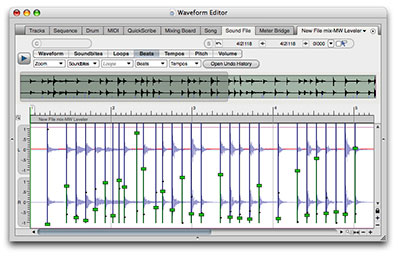Beat Detection Engine™
Digital Performer's Beat Detection Engine™ and tempo analysis features give you unprecedented rhythmic and tempo control over your audio, further blurring the line between audio and MIDI data in the most cohesive audio sequencing environment ever devised.
Employing sophisticated transient detection technology, the Beat Detection Engine analyzes audio loops and audio files that contain rhythmic music to determine where the beats are in the music. Importing Apple Loops, REX files, ACID WAV's and other audio material is just the beginning: as soon as you import them, or record audio tracks, the Beat Detection Engine goes to work. Audio immediately conforms to the tempo of your project and you can then begin applying a wide array of beat- and tempo- related features, as described below.
Align any audio to the tempo of your project
Even if the loop you just imported doesn't have embedded tempo information, Digital Performer can immediately snap it to the tempo of your project. But what about lengthy audio files? How do you get them to match your project's tempo? With the Beat Detection Engine, it's easy. Just drag and drop them into a track in your project, and Digital Performer takes care of the rest, even conforming the audio to your project's tempo automatically, if you wish. The convenient Set Sync Point At First Beat command lets you quickly align the first beat (or any beat you wish to use as a reference) to your sequence time ruler.
Quantize beats within soundbites
Tighten up the timing of audio tracks with Digital Performer's Quantize command, applying just the right amount of strength, offset, randomization or even shuffle/swing. Use the same familiar Quantize dialog for both MIDI and audio, even together in one operation. Quantize full audio files - there's no need to split them up first.
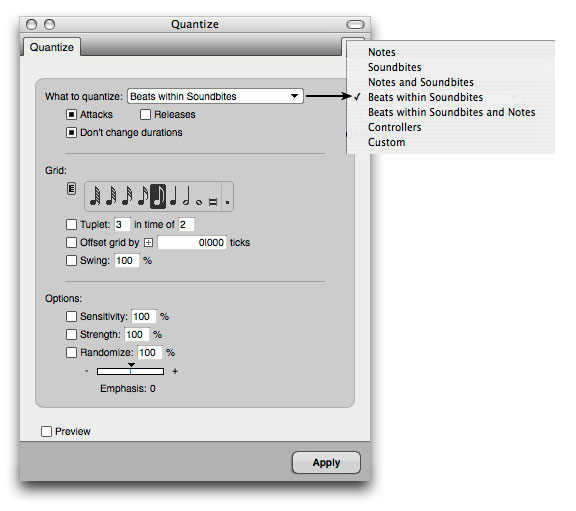
Apply grooves to audio and extract them from audio
You've been able to create and apply rhythmic feel - grooves - to MIDI data for years in Digital Performer. Now you can do the same for MIDI and audio. Apply grooves to MIDI and audio tracks in one operation, including both timing and "velocity" (the relative strength) of each beat. Extract a groove from audio and apply it to MIDI tracks, or vice versa. If your drummer lays it down, just extract his/her feel and apply it to your programmed MIDI tracks in seconds for the tightest, most natural sounding composite rhythm tracks ever.
Snap your edits to beats
Edit grids are commonplace. But imagine making edits to a beat grid that truly match the beats of your audio, perfectly aligned with the placement and feel of each beat. Even something as simple selecting a two-bar loop can be a painstaking process when all you have is an edit grid. But in Digital Performer, you can create loops with perfectly aligned end points by just sweeping across the peaks in the waveform with beat snapping enabled. For beat-based editing, Digital Performer's beat grid snapping can save you hours.
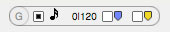
Split audio on the beats
For extreme tempo changes and other drastic rhythmic and tempo operations, it's best to split loops and drum tracks into individual beats to minimize extreme time-stretching artifacts. Digital Performer lets you do this directly in your audio tracks: there's no need to work in a separate window. Just select one or more tracks and apply the Create Soundbites from Beats command. You can even choose a guide track to apply the same splits across all selected tracks for consistent editing. Since Digital Performer's editing environment is sample-accurate, phase coherence is maintained at each split point across all tracks - a critical factor when editing drum tracks recorded simultaneously from different mic positions, for example.
Sample-accurate precision
When it comes to rhythmic feel, timing is absolutely everything. If the beats are sloppy, timing and feel go right out the window. Thanks to Digital Performer's internal sample-accurate precision (it's actually much greater than sample-accurate), the Beat Detection Engine is capable of being accurate down to the sample in finding the true initial transient for each beat, especially with musical material for which this technology has been specifically designed (recordings of individual instruments playing rhythmic music).
Beat editing
Digital Performer lets you edit both the location and velocity (relative strength) of each beat. It's like having the basic features of Recycle™ built right in to Digital Performer. Tweak the beats for the exact feel you're aiming for. Then apply all beat- and tempo-related features based on your fine-tuned adjustments.